More details can be found in this Veeam article.
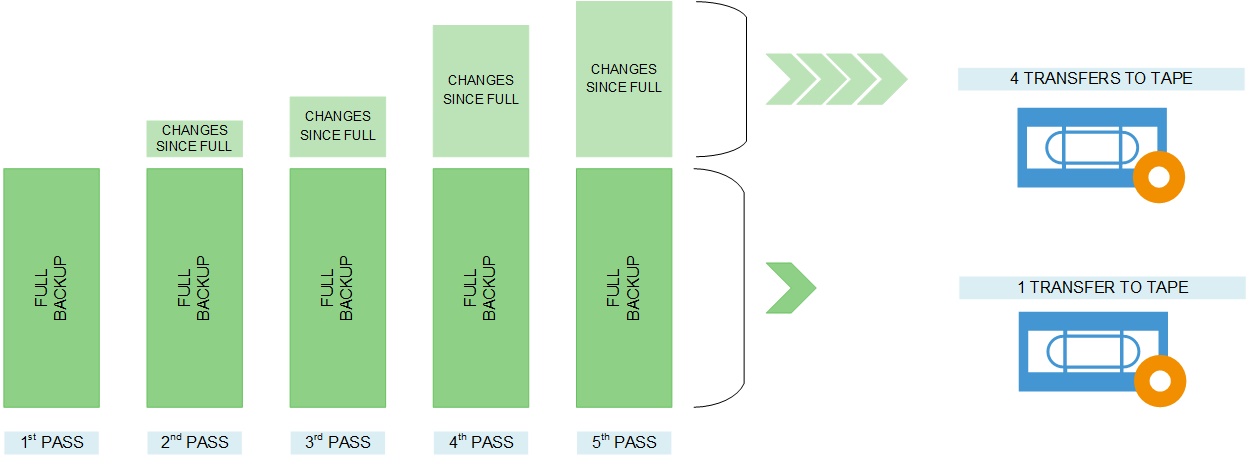
The forward incremental backup with Veeam is the default to write backups on disk. With a forward incremental backup, the virtual machine’s new, unique blocks are transferred to a separate file — the .vib file — after the full backup has been taken (Sunday in the example below). This is repeated with each restore point created, indicated as daily backups in the figure below. One additional technique that is used is the synthetic full backup. This is a great way to reduce the stress on primary storage and still have a complete restore point in one file. The synthetic full backup is created by reading the full backup contained in the .vbk file and the incremental backups to create a full backup file with the contents already in the backup repository. The forward backup is shown below:
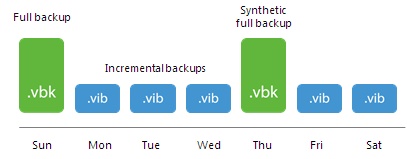
Veeam recommends the reverse incremental backup for general-purpose storage, such as holding your backups on a SAN or direct-attached storage devices. The latest restore point is always a full backup file in this example, and the incremental backups are reflected by the previous restore points. The incremental process in this example happens by copying the unique blocks of the VM and then injecting that into the full backup. The blocks that represent the previous restore point are put in a reverse incremental file .vrb that will exist for each restore point in the backup chain. The diagram below shows this process:
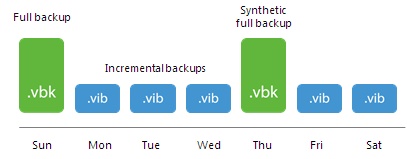
[original Veeam article https://www.veeam.com/blog/incremental-vs-differential-backups-which-to-choose.html ]