Windows 2012 Essential does not have print server role to be added but there is a straight way to override this problem.
You need to add each printer in your network creating relative TCP/IP port and sharing it.
At the same time you need to add, for each printer, x32 and x64 drive sharing and so, clients, could add them with driver too.
here is full article that give you a step by step roadmap.
http://titlerequired.com/2012/10/24/windows-server-2012-essentials-add-a-network-printer/
Pagine
▼
Windows 2012 R2 Essential - How to install WSUS role
Windows 2012 R2 Essential is a great product about small company up to 25 users.
Here they are more articles that talks about that more deeper inside this blog.
Today I would like to focalize that WSUS role is not supported on this product but, with Microsoft hotfix, and installing it as standard procedure you could create GPO and link pc to that.
Here they are more details and relative useful step by step article.
http://blogs.technet.com/b/sbs/archive/2013/06/25/how-to-install-wsus-3-0-sp2-on-windows-server-2012-essentials.aspx
Note: You will need to provide your email address and the hotfix download location will be emailed to you fromhotfix@microsoft.com.
Alessandro M.
Antivirus - Avast for Business Free Edition
I was reading announcement about Avast for Business that is free for business purpose and at the same time it has management console to centralize management.
I utilize Avast for private purpose and I am very happy about that, I do not know how good is this business version but I consider it a very interesting news so I like to mention it in my blog.
Here they are more details.
https://www.avast.com/business
Avast for Business is free to use for as long as you want and for an unlimited number of admins and devices.
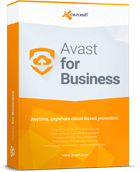
I utilize Avast for private purpose and I am very happy about that, I do not know how good is this business version but I consider it a very interesting news so I like to mention it in my blog.
Here they are more details.
https://www.avast.com/business
Avast for Business is free to use for as long as you want and for an unlimited number of admins and devices.
Avast for Business
Business-grade protection starting at a price every business can afford. Free.
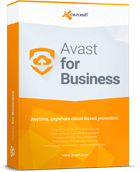
- Manage and protect all the devices that power your business, anywhere, anytime from the cloud.
- Set it and forget it. With Avast for Business on guard, you can focus on running your business.
- Our robust alerting and reporting engine will let you know if we need you.
- Easy. Sign up, log in, and download. It’s that easy. Protect your first device in 5 minutes or less.
Alessandro M.
Tips - Nokia Lumia 930 and headset volume problems
Since some weeks ago I had problems with Nokia Lumia 930 on Headset volume.
Every time I took a call to another person they hear me very bad.
I changed headset and same problem persisted.
During Skype call no any problem was available, so I suspected O.S. problems or settings.
Looking on internet I found this interesting Nokia post that explained to disable.
settings / accessibility / options --> TTY/TDD --> "no"
after this settings everythings returned to work well.
Here is italian language explain:
http://www.nokioteca.net/home/forum/index.php/topic/247198-auricolare-su-lumia-830-e-930/
- andare in IMPOSTAZIONI SISTEMA / accessibilità / opzione TTY/TDD --> metterla su "no"
Cosa è TTY/TDD ?
Trovato su Microsoft Smartphone e cellulari Supporto:
- Attivare la modalità TTY/TDD per effettuare chiamate con un dispositivo TTY/TDD. Questi dispositivi sono destinati a persone con problemi di linguaggio e udito.
Ora è tutto chiaro: per sentire bene una telefonata fatta con l'auricolare e il TTY/TDD abilitato(completo), occorre un dispositivo dedicato.
Quello che mi rende un pò "alterato" è che in nessun forum (addirittura nella stessa "Microsoft Community") mi hanno risposto adeguatamente a una cosa così conosciuta e descritta nelle Procedure di Windows Phone.
Every time I took a call to another person they hear me very bad.
I changed headset and same problem persisted.
During Skype call no any problem was available, so I suspected O.S. problems or settings.
Looking on internet I found this interesting Nokia post that explained to disable.
settings / accessibility / options --> TTY/TDD --> "no"
after this settings everythings returned to work well.
Here is italian language explain:
http://www.nokioteca.net/home/forum/index.php/topic/247198-auricolare-su-lumia-830-e-930/
- andare in IMPOSTAZIONI SISTEMA / accessibilità / opzione TTY/TDD --> metterla su "no"
Cosa è TTY/TDD ?
Trovato su Microsoft Smartphone e cellulari Supporto:
- Attivare la modalità TTY/TDD per effettuare chiamate con un dispositivo TTY/TDD. Questi dispositivi sono destinati a persone con problemi di linguaggio e udito.
Ora è tutto chiaro: per sentire bene una telefonata fatta con l'auricolare e il TTY/TDD abilitato(completo), occorre un dispositivo dedicato.
Quello che mi rende un pò "alterato" è che in nessun forum (addirittura nella stessa "Microsoft Community") mi hanno risposto adeguatamente a una cosa così conosciuta e descritta nelle Procedure di Windows Phone.
Alessandro M.
Tips - Firefox ESR

Mozilla will offer an Extended Support Release (ESR) based on an official release of Firefox for desktop for use by organizations including schools, universities, businesses and others who need extended support for mass deployments.
Mozilla ESR can be downloaded herehttps://www.mozilla.org/en-US/firefox/organizations/all/
More details:
https://www.mozilla.org/en-US/firefox/organizations/faq/
Alessandro M.
Tips - Dell Vostro 3450 and Blue screen of Death KB2670838
Dell Vostro 3550 often got blue
screen of death.
I looked on internet and I found Microsoft Patch KB2670838 gave this
problem.
I uninstalled it and later I will search to disable on wsus server if
active.
Alessandro M.
SCCM 2012 - .cmd commands executed on remote 64 bit client
If you need to create a .cmd that need to copy files in c:\windows\system32 there is an important thing to consider:
Remote pcs 32 or 64 bit O.S. version
Infact you need to consider this commands on 32 bits or 64 bits
if %PROCESSOR_ARCHITECTURE%==x86 (
copy file.dat %systemroot%\system32
) else (
copy file.dat %systemroot%\sysnative
)
infact, on 64 bit system command is interpreted like follow:
%systemroot%\system32 --> C:\Windows\SysWOW64
And check if you are using the 64 or 32 bit cmd.exe. (You did know there are two?)
The 32 bit one redirects system32 to SYSWOW64 - read the Wiki about wow64 at http://en.wikipedia.org/wiki/WoW64
64 bit... %windir%\system32\cmd.exe
32 bit... %windir%\syswow64\cmd.exe
in SCCM 2012 if cmd is executed like 32 bits you need to take care about this two options:
copy file_name %systemroot%\system32 (32 bit)
copy file_name %systemroot%\sysnative (64 bit)
Further details:
http://www.computerhope.com/forum/index.php?topic=127548.0
Remote pcs 32 or 64 bit O.S. version
Infact you need to consider this commands on 32 bits or 64 bits
if %PROCESSOR_ARCHITECTURE%==x86 (
copy file.dat %systemroot%\system32
) else (
copy file.dat %systemroot%\sysnative
)
infact, on 64 bit system command is interpreted like follow:
%systemroot%\system32 --> C:\Windows\SysWOW64
And check if you are using the 64 or 32 bit cmd.exe. (You did know there are two?)
The 32 bit one redirects system32 to SYSWOW64 - read the Wiki about wow64 at http://en.wikipedia.org/wiki/WoW64
64 bit... %windir%\system32\cmd.exe
32 bit... %windir%\syswow64\cmd.exe
in SCCM 2012 if cmd is executed like 32 bits you need to take care about this two options:
copy file_name %systemroot%\system32 (32 bit)
copy file_name %systemroot%\sysnative (64 bit)
Further details:
http://www.computerhope.com/forum/index.php?topic=127548.0
Alessandro M.
Veeam - Veeam VM Replication feature
A veeam and very interesteing feature is remote VM replication that it means, in fault case you can start, on remote site, relative VM.
here are some interesting information.
Replication Theory
Replicating a VMware virtual machine means creating a “twin” of the production virtual machine on a remote site in a ready-to-use state. Native VMDK file is stored uncompressed together with the VMX configuration file already registered in the target vSphere environment, so you can immediately power on the required VM on demand. Whenever you have problems, and whatever those problems you might have with your production application, you can always start its replica in just a few seconds from another location. In comparison with backup, replication shows faster recoverability and very quick recovery time objectives (RPOs) because instead of restoring data from the backup and registering the VM, you simply need to power-on a spare clone of a failed VM. Additionally, replicated VMs are flexible in handling since they can be used on the same site to accommodate a SAN failure or even off-site to accommodate a site-wide outage.
2 in 1 backup feature
Veeam Backup & Replication (a part of Veeam Availability Suite) performs both backup and replication for VMware and Hyper-V, so you get a 2-in-1 solution. It performs image-based replication with compression, deduplication and changed block tracking (CBT) technologies, which reduce traffic and speed up data transfer.
Veeam's replication is similar to forward incremental backup. During the first job run, Veeam Backup & Replication creates a full virtual machine copy and then catches only the VM changes during subsequent job runs. Each replica has a number of restore points (like backup increments) which work as restore points for failover. You can configure up to 28 replica failover points with a Veeam replication job. Replication traffic floats block-by-block through a data pipe organized between the source and target hosts by means of Veeam's transport services.
Replica Backup Validation
Veeam Backup & Replication allows you to check every created VMware replica for recoverability without any manual work from you and right after your VM replica restore points are ready. When performing a SureReplica job, Veeam Backup & Replication validates replicated data for consistency, checks its configuration accuracy and tests replica for complete reliability by running it to the required restore point in an isolated virtual lab
http://www.veeam.com/leveraged-data-virtual-lab.html
About DR remote sites on ESXi it would be important to know that you do not need to purchase additional licenses about remote sites.
The only exception where you will need the Veeam Backup & Replication licenses for both the production and DR sites here is when your target host is running VMs that you are also backing up or replicating.
[original Veeam article http://www.veeam.com/blog/how-to-start-with-vmware-vm-replication-using-veeam-availability-suite-2.html]
here are some interesting information.
Replication Theory
Replicating a VMware virtual machine means creating a “twin” of the production virtual machine on a remote site in a ready-to-use state. Native VMDK file is stored uncompressed together with the VMX configuration file already registered in the target vSphere environment, so you can immediately power on the required VM on demand. Whenever you have problems, and whatever those problems you might have with your production application, you can always start its replica in just a few seconds from another location. In comparison with backup, replication shows faster recoverability and very quick recovery time objectives (RPOs) because instead of restoring data from the backup and registering the VM, you simply need to power-on a spare clone of a failed VM. Additionally, replicated VMs are flexible in handling since they can be used on the same site to accommodate a SAN failure or even off-site to accommodate a site-wide outage.
2 in 1 backup feature
Veeam Backup & Replication (a part of Veeam Availability Suite) performs both backup and replication for VMware and Hyper-V, so you get a 2-in-1 solution. It performs image-based replication with compression, deduplication and changed block tracking (CBT) technologies, which reduce traffic and speed up data transfer.
Veeam's replication is similar to forward incremental backup. During the first job run, Veeam Backup & Replication creates a full virtual machine copy and then catches only the VM changes during subsequent job runs. Each replica has a number of restore points (like backup increments) which work as restore points for failover. You can configure up to 28 replica failover points with a Veeam replication job. Replication traffic floats block-by-block through a data pipe organized between the source and target hosts by means of Veeam's transport services.
Replica Backup Validation
Veeam Backup & Replication allows you to check every created VMware replica for recoverability without any manual work from you and right after your VM replica restore points are ready. When performing a SureReplica job, Veeam Backup & Replication validates replicated data for consistency, checks its configuration accuracy and tests replica for complete reliability by running it to the required restore point in an isolated virtual lab
http://www.veeam.com/leveraged-data-virtual-lab.html
About DR remote sites on ESXi it would be important to know that you do not need to purchase additional licenses about remote sites.
The only exception where you will need the Veeam Backup & Replication licenses for both the production and DR sites here is when your target host is running VMs that you are also backing up or replicating.
[original Veeam article http://www.veeam.com/blog/how-to-start-with-vmware-vm-replication-using-veeam-availability-suite-2.html]
Alessandro M.