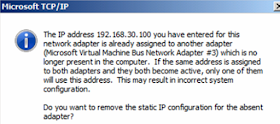If you have problem with devices and they are not visible in device manager you can follow this procedure:
start --> Administrative command prompt:
set devmgr_show_nonpresent_devices=1
devmgmt.msc
devmgmt.msc
In this Special Device Manager Window; on the menu, click View then Show Hidden Devices
And then you will finally see hidden network cards with problems that you could remove with right click --> uninstall: