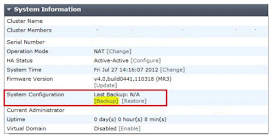During these days a faced following problem.
On vmware there was a VM that had various vmdk files that was indicating more snapshot available.
Searching on vSphere client there was not possibility to revert to them ore delete old snapshots.
Solution was to create a new snapshot and then delete it immediately.
Following this procedure all old snapshot was succesfully deleted.
Here is original Vmware article:
Committing snapshots when there are no snapshot entries in the Snapshot Manager (1002310)
https://kb.vmware.com/selfservice/microsites/search.do?language=en_US&cmd=displayKC&externalId=1002310
Pagine
▼
Tips - Sfc /scannow coping CD rom binaries to different path
If you need to execute repair O.S. command:
sfc /scannow
you need to copy cdrom binaries to different path (with XP/2003 you need to copy i386 folder to c:)
To give the ability that sfc command will search for local binaries on different path you need to change register settings:
HKEY_LOCAL_MACHINE \ SOFTWARE \ Microsoft \ Windows \ CurrentVersion \ Setup \ SourcePath.
sfc /scannow
you need to copy cdrom binaries to different path (with XP/2003 you need to copy i386 folder to c:)
To give the ability that sfc command will search for local binaries on different path you need to change register settings:
HKEY_LOCAL_MACHINE \ SOFTWARE \ Microsoft \ Windows \ CurrentVersion \ Setup \ SourcePath.
Alessandro M.
Scripting - How to install Teamviewer silently
TeamViewer MSI could be used to deploy TeamViewer via Group Policy (GPO) in an Active Directory domain.
TeamViewer MSI is only available with a Corporate license.
Installation string: “TeamViewer_.exe” /S
Uninstallation String: “%ProgramFiles(x86)%\Teamviewer\uninstall” /S
TeamViewer MSI is only available with a Corporate license.
Installation string: “TeamViewer_.exe” /S
Uninstallation String: “%ProgramFiles(x86)%\Teamviewer\uninstall” /S
Alessandro M.
Wsus - How to move Wsus internal database to a different drive on Windows 2012
If you are planning to move Wsus internal database on your windows 2012 Server you can take note about procedure merging these two articles.
Summarizing you need to:
Summarizing you need to:
- install SQL Management 2012 Express Studio,
- detach Database,
- move database to new drive
- reattach it
Move or Delete a WSUS 4 Windows Internal Database (WID) on Windows
The Windows Server Essentials and Small Business Server Blog
https://blogs.technet.microsoft.com/sbs/2009/09/23/how-to-move-wsus-content-and-database-files-to-a-different-volume/
If you are getting this error during SQL Management console:
Microsoft SQL Server 2012 Release Candidate 0 Setup
The following error has occurred:
Error while enabling Windows feature: NetFx3, Error Code: -2146498298, Please try enabling
Windows feature: NetFx3 from Windows management tools and then run setup again. For more
information on how to enable Windows features, see http://go.microsoft.com/fwlink/?linkid=227143
Start --> CMD --> Run As administrator:
dism /online /enable-feature /featurename:netfx3 /all /source:d:\sources\sxs
(consider to insert CD rom Drive to give 2012 server to find binaries)
Otherwise you can review these articles:
http://www.sqlcoffee.com/troubleshooting101.htm
https://garvis.ca/2013/01/04/installing-netfx3-on-windows-server-2012/
If you are getting this error during SQL Management console:
Microsoft SQL Server 2012 Release Candidate 0 Setup
The following error has occurred:
Error while enabling Windows feature: NetFx3, Error Code: -2146498298, Please try enabling
Windows feature: NetFx3 from Windows management tools and then run setup again. For more
information on how to enable Windows features, see http://go.microsoft.com/fwlink/?linkid=227143
Start --> CMD --> Run As administrator:
dism /online /enable-feature /featurename:netfx3 /all /source:d:\sources\sxs
(consider to insert CD rom Drive to give 2012 server to find binaries)
Otherwise you can review these articles:
http://www.sqlcoffee.com/troubleshooting101.htm
https://garvis.ca/2013/01/04/installing-netfx3-on-windows-server-2012/
Alessandro M.
Extra IT - White Radio with Dj Dawit and Hip Hop Music
Today I would like to mention a non IT news related to a Radio series about Hip Hop:

================================
Dj Dawit at White Radio about best Hip Hop Music.
[update 2017.03.27]
Here it is podcast too:
Alessandro M.
HyperV 2012 - Cluster Lan card settings
There is an interesting windowserver.it that well explain how to configure HyperV 2012 cluster lan card.
Hyper-V: Configurare le Reti in un Cluster
http://www.windowserver.it/2014/10/hyper-v-configurare-le-reti-in-un-cluster/
Windows Server 2012 Hyper-V Best Practices (In Easy Checklist Form)
https://blogs.technet.microsoft.com/askpfeplat/2013/03/10/windows-server-2012-hyper-v-best-practices-in-easy-checklist-form/
Hyper-V: Configurare le Reti in un Cluster
http://www.windowserver.it/2014/10/hyper-v-configurare-le-reti-in-un-cluster/
Windows Server 2012 Hyper-V Best Practices (In Easy Checklist Form)
https://blogs.technet.microsoft.com/askpfeplat/2013/03/10/windows-server-2012-hyper-v-best-practices-in-easy-checklist-form/
Alessandro M.
Network - How to backup Fortigate 80D/92D configuration
If you need to backup Fortigate configuration you need to logon with browser on standard console and then follow these two screenshots:
Alessandro M.
Scripting - How to unlock an account automatically with .vbs and task scheduler
If you have lockout problems on a single AD account and, temporary, you want to unlock it (from security purpose it is not an excellent choice) you can schedule a task that execute this .vbs (that can be enhanced to check if user is really lockout and write a log file too)
Here is a script where take more user information to be merged with precedent script:
Set objUser = GetObject _
("LDAP://cn=MyerKen,ou=Management,dc=NA,dc=fabrikam,dc=com")
objUser.IsAccountLocked = False
objUser.SetInfo
Here is a script where take more user information to be merged with precedent script:
On Error Resume Next
strComputer = "."
Set objWMIService = GetObject("winmgmts:" _
& "{impersonationLevel=impersonate}!\\" & strComputer & "\root\cimv2")
Set colItems = objWMIService.ExecQuery _
("Select * from Win32_UserAccount Where LocalAccount = True")
For Each objItem in colItems
Wscript.Echo "Account Type: " & objItem.AccountType
Wscript.Echo "Caption: " & objItem.Caption
Wscript.Echo "Description: " & objItem.Description
Wscript.Echo "Disabled: " & objItem.Disabled
Wscript.Echo "Domain: " & objItem.Domain
Wscript.Echo "Full Name: " & objItem.FullName
Wscript.Echo "Local Account: " & objItem.LocalAccount
Wscript.Echo "Lockout: " & objItem.Lockout
Wscript.Echo "Name: " & objItem.Name
Wscript.Echo "Password Changeable: " & objItem.PasswordChangeable
Wscript.Echo "Password Expires: " & objItem.PasswordExpires
Wscript.Echo "Password Required: " & objItem.PasswordRequired
Wscript.Echo "SID: " & objItem.SID
Wscript.Echo "SID Type: " & objItem.SIDType
Wscript.Echo "Status: " & objItem.Status
Wscript.Echo
Next
More information on lockout AD events and monitoring tool can be found searching inside blog about this article:
Alessandro M.
Windows 7 - Problem Steps Recorder free windows tool psr.exe
There is an interesting Windows 7 tool called Problem Steps Recorder.
It’s intended for users that need to capture step by step actions and screenshots to illustrate a problem.
If you create a lot of documents with screenshots or you need to document a procedure, this tool can save you a lot of time.
start --> psr.exe
It’s intended for users that need to capture step by step actions and screenshots to illustrate a problem.
If you create a lot of documents with screenshots or you need to document a procedure, this tool can save you a lot of time.
start --> psr.exe
After that you start recording and you press pause key, in that case you can highlight monitor section (like Windows snipped tool) and you will acquire a monitor rectangle.
In that case after clicking on Add comment button you could add any suitable comment text.
Consider that if you need to acquire programs screenshots that was launched ad administrative rights it would be better to execute psr.exe with more permissions.
Consider that this tool acquire up to 25 screenshots, if you need to increase this value you need to click on settings:
When you will stop acquiring you will save a .mht file
This file will be viewable on your browser.
Here is an examplificative youtube video:
Snip Tip
You may have noticed I captured the Start menu in one of my screenshots. This trick is outlined in the Snipping tool help. To capture a menu: Start the tool; Press Esc; Display the menu; Press Ctrl+Prnt Scrn and then use the snipping tool to capture the menu.
Alessandro M.
Software - FotoJet
I found this graphic tool, FotoJet on this website:
https://www.fotojet.com/
It is an all-in-one graphic tool for photo editing, graphic design and photo collages.
Its 4.0 version is online now. 70+ overlays and 40+ frames are newly added.
At the same time, users can also use color splash and selective filter.
FotoJet offers numerous photo editing tools such as crop, resize, rotate, straighten, exposure, sharpen, dehaze, vignette, tilt shift, and has dozens of templates for collages, posters, photo cards, Instagram posts, Facebook cover photos, YouTube banners, etc.
You can try it on precedent link: https://www.fotojet.com.
Hope you find it helpful and kindly review it at your convenience. It would be a great fit for your readers to create awesome photo artworks.
Consider that editing can be done on line and, upgrading to pro version, there are other interesting feature improvements.
https://www.fotojet.com/
It is an all-in-one graphic tool for photo editing, graphic design and photo collages.
Its 4.0 version is online now. 70+ overlays and 40+ frames are newly added.
At the same time, users can also use color splash and selective filter.
FotoJet offers numerous photo editing tools such as crop, resize, rotate, straighten, exposure, sharpen, dehaze, vignette, tilt shift, and has dozens of templates for collages, posters, photo cards, Instagram posts, Facebook cover photos, YouTube banners, etc.
You can try it on precedent link: https://www.fotojet.com.
Hope you find it helpful and kindly review it at your convenience. It would be a great fit for your readers to create awesome photo artworks.
Consider that editing can be done on line and, upgrading to pro version, there are other interesting feature improvements.
Alessandro M.
TV - Chromecast and view your mobile device/pc desktop in HDMI to your television and NetFlix
There is a interesting Hardware device that must be connected, using HDMI port, to your monitor/television.
Meanwhile with a proper app installed on your pc/mobile phone you can transmit your desktop to monitor/television.
Hardware device is quite cheap ( 40 Euro).
More information can be found here:
https://www.google.com/intl/en_en/chromecast/tv/chromecast/learn/
This hardware device it would be a first step.
The second step that I would like to highlight is to subscribe NetFlix to search and view tons of films and tv series for 10 Euro per Months. (HD and Ultra HD)
Here they are options available, in my opinion ChromeCast with NetFlix could be very useful but I need to proceed to relative purchase to have a 100% feedback.
https://www.netflix.com/it-en/
Meanwhile with a proper app installed on your pc/mobile phone you can transmit your desktop to monitor/television.
Hardware device is quite cheap ( 40 Euro).
More information can be found here:
https://www.google.com/intl/en_en/chromecast/tv/chromecast/learn/
This hardware device it would be a first step.
The second step that I would like to highlight is to subscribe NetFlix to search and view tons of films and tv series for 10 Euro per Months. (HD and Ultra HD)
Here they are options available, in my opinion ChromeCast with NetFlix could be very useful but I need to proceed to relative purchase to have a 100% feedback.
https://www.netflix.com/it-en/
Alessandro M.