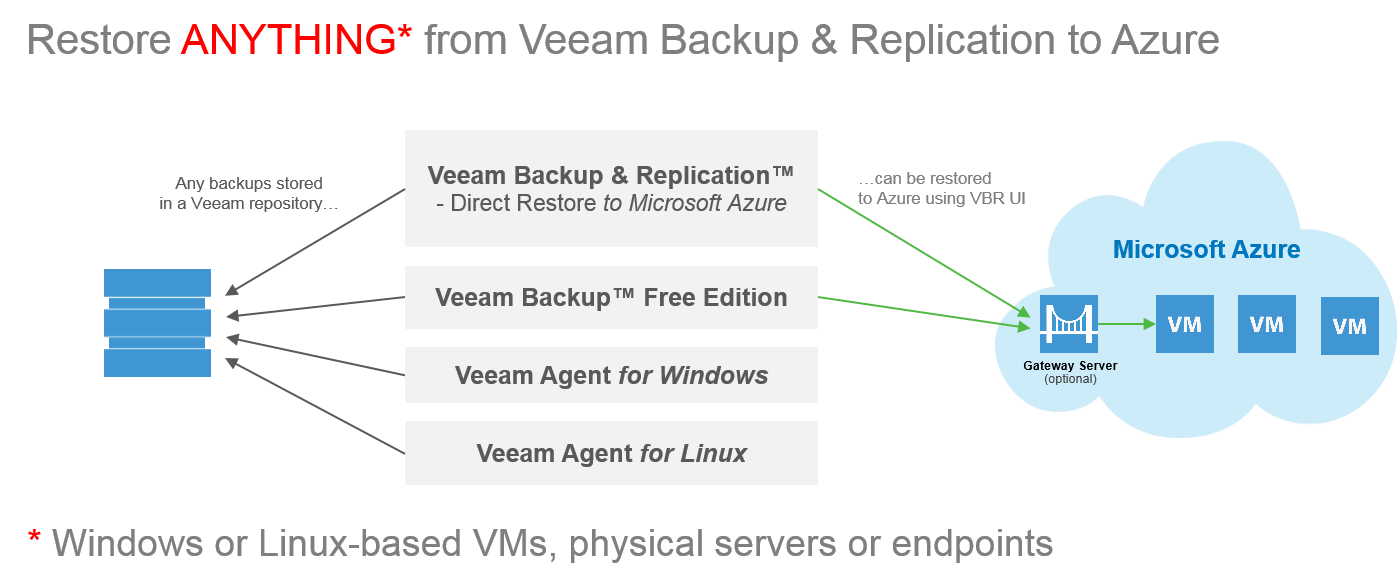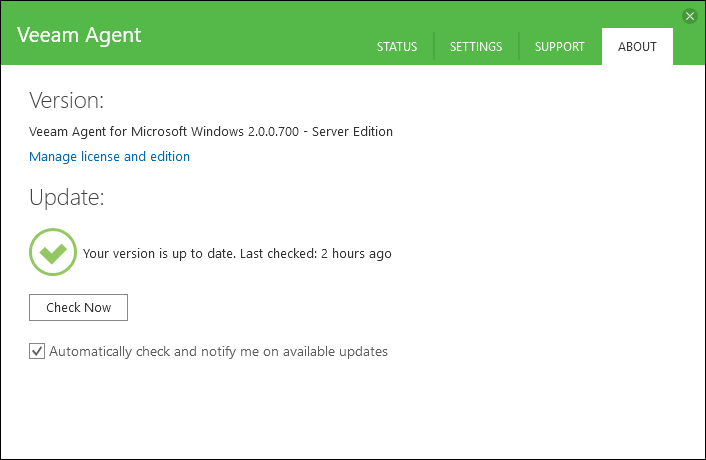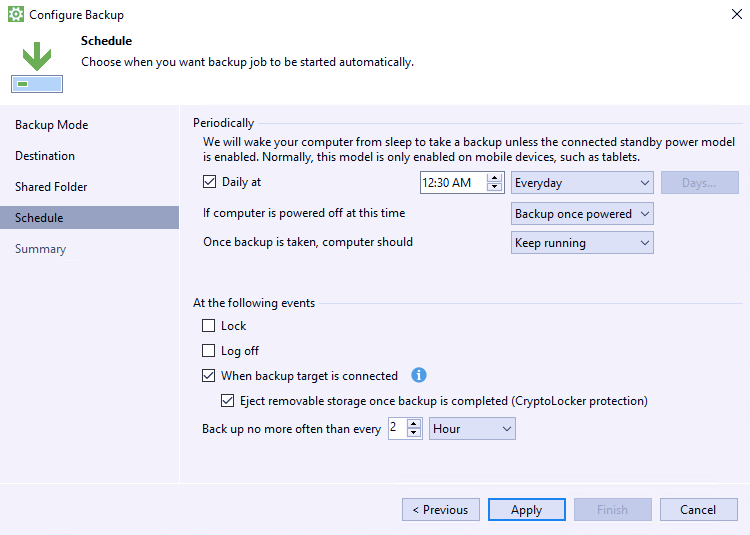Make sure you have:
- Your Windows product key (xxxxx-xxxxx-xxxxx-xxxxx-xxxxx).
- An internet connection.
- Sufficient data storage available on a computer, USB or external drive for the download.
- A blank USB or DVD (and DVD burner) with at least 4 GB of space if you want to create media. We recommend using a blank USB or blank DVD, because any content on it will be deleted.
https://support.microsoft.com/en-us/help/15088/windows-create-installation-media